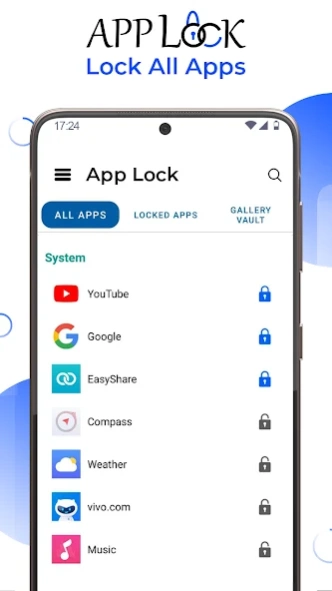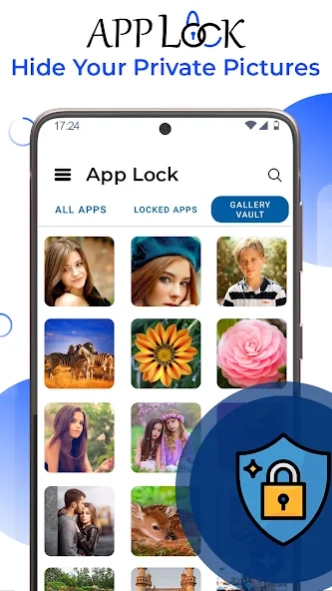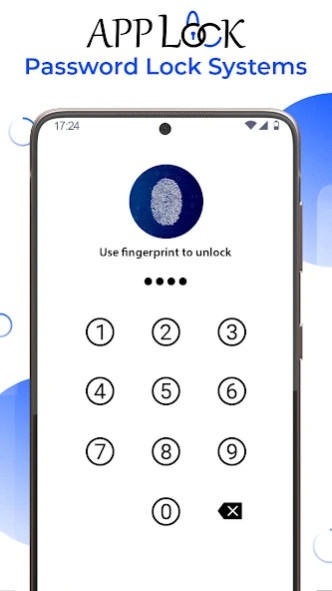Fingerprint Applock 1.0.22
Free Version
Publisher Description
Fingerprint Applock - Fingerprint App Lock is protect apps using a password or pattern and fingerprint
Fingerprint App Lock is an AppLocker or App Protector that will lock and protect apps using a password or pattern and fingerprint.
App Lock Fingerprint Password
Fingerprint app locker is the most powerful and smart applock to protect your apps from intruders. app locks 2022 fingerprint is one of the best fingerprint applock for android with privacy guard, the best app locker with password & pattern lock , smart app lock 2022 that provide high secure features in the one app.
KEY FUNCTIONS of fingerprint application lock:
- App locker / app security lock:
✔ Finger lock : Use your fingerprint unlock apps (available in devices that support fingerprint scanner like smartphone, Marshmallow devices, Nougat devices...)
✔ Pattern: unlock your app with your pattern
✔ PIN code: use PIN code to unlock apps
Fingerprint Pattern App Lock
Fingerprint lock app can lock any apps Gallery, Messenger, SMS, Contacts, Email, Settings, incoming calls and any app you choose. Prevent unauthorized access to locked apps. Fingerprint app lock is best AppLocker & Privacy Guard for your private apps !
App lock - Real Fingerprint, Pattern & Password
Take the advantage of this Latest App locker with beautiful design and Amazing Features different from other app lock.You have to scan your finger to unlock apps so only you can open your private and social applications.
FEATURES:
★ Lock any App like System Apps, Social Apps, Lock your private Gallery, Downloaded Apps and games
★ Unlock with PIN,Pattern or Fingerprint.
★ Support sound and vibration effects.
★ Fingerprint app locker is Lite , Easy and Fast
★ A key lock, simple, quick, user-friendly!
★ Fingerprint Lock: easy to unlock, secure & faster!
★Simple smart powerful lock system and battery efficient.
★ Lock Apps with Fingerprint - finger lock
★ Easily to lock phone apps, unlock phone apps easily from an app list by one click
App Lock - Lock Apps, Fingerprint & Password Lock
App lock - The fingerprint lock app helps you lock all your apps. You need to keep your personal information secure, you don't want strangers to access applications on your personal phone, immediately download Lock app, completely free, professional and convenient.
Finger lock With the App lock fingerprint you can lock your app with your pin, pattern and even your fingerprint. App lock fingerprint password pin pattern is a Smart App Lock App to keep apps safe in private zone.
AppLock, your best fingerprint lock - original App Locker & privacy guard , is a smart AppLock app.
The best fingerprint app locker for your android.With this secret app lock fingerprint and password share your phone to anyone without the hesitation of privacy leak because you can lock apps with fingerprint, password.
Fingerprint AppLock
We hope you will feel Fingerprint Applock is the best way to ensure privacy on your device. It’s easy to use and packed with features, the perfect solution for anyone who wants to keep their photos, messages and apps hidden from prying eyes.One-tap to lock apps. Lock takes just seconds, 100% faster than any other app lock fingerprint password pin pattern. Download, use the fingerprint app locker for free now.
Note: AppLock Fingerprint security feature only work on Marshmallow 6.0 & above devices with inbuilt Android Fingerprint hardware.
More features will come soon, stay up:
-Lock: Use the same AppLock password to lock phone , more powerful.
-Photo Vault: All locked private photos will be moved from Gallery to photo vault.
-Video Vault: All locked private videos will be moved from Gallery to video vault.
-Themes: Choose favorite themes from AppLock Theme Store, or customize themes or wallpapers with your picture, lovers photo.
About Fingerprint Applock
Fingerprint Applock is a free app for Android published in the System Maintenance list of apps, part of System Utilities.
The company that develops Fingerprint Applock is Trishul Web. The latest version released by its developer is 1.0.22.
To install Fingerprint Applock on your Android device, just click the green Continue To App button above to start the installation process. The app is listed on our website since 2023-08-27 and was downloaded 16 times. We have already checked if the download link is safe, however for your own protection we recommend that you scan the downloaded app with your antivirus. Your antivirus may detect the Fingerprint Applock as malware as malware if the download link to com.password.applock.security.fingerprint is broken.
How to install Fingerprint Applock on your Android device:
- Click on the Continue To App button on our website. This will redirect you to Google Play.
- Once the Fingerprint Applock is shown in the Google Play listing of your Android device, you can start its download and installation. Tap on the Install button located below the search bar and to the right of the app icon.
- A pop-up window with the permissions required by Fingerprint Applock will be shown. Click on Accept to continue the process.
- Fingerprint Applock will be downloaded onto your device, displaying a progress. Once the download completes, the installation will start and you'll get a notification after the installation is finished.